 Visit the Blogger.com home page and select the "Create Your Blog Now" button to begin the process to start your new blog.
Visit the Blogger.com home page and select the "Create Your Blog Now" button to begin the process to start your new blog.2. Create a google account
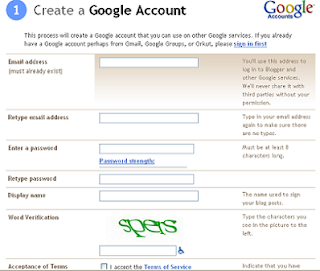 If you don't already have a Google account, you'll need to create one by completing the form on this page.
If you don't already have a Google account, you'll need to create one by completing the form on this page.3. Sign in at blogger.com with your account
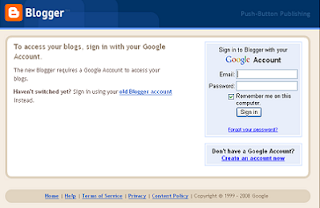 If you already have a Google account, you can bypass the "Create Google Account" step and simply sign in with your existing Google account username and password.
If you already have a Google account, you can bypass the "Create Google Account" step and simply sign in with your existing Google account username and password.4. Name your blog
 Enter the blog name and corresponding domain name (to precede '.blogspot.com') in the spaces provided.
Enter the blog name and corresponding domain name (to precede '.blogspot.com') in the spaces provided.5. Choose a Template
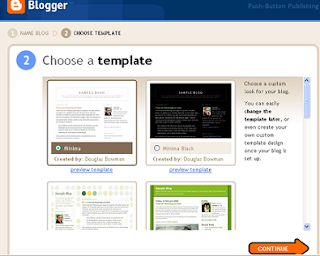 Select a standard template for your new blog.
Select a standard template for your new blog.6. Congratulation your blog has been created
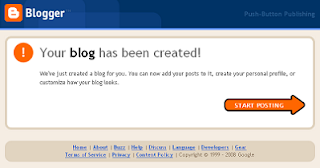 Your blog is now live and ready for you to start writing content.
Your blog is now live and ready for you to start writing content.7. Write your first post
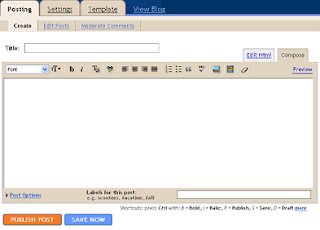 That's all there is to it! You're now ready to write your first blog post in your new Blogger.com
That's all there is to it! You're now ready to write your first blog post in your new Blogger.comSpecial Thanks to : Susan Gunelius, About.com


1 comments:
How to create new blog topic is excellent. i follow above steps using to create my blog. It's great stuff.
web hosting india
Post a Comment